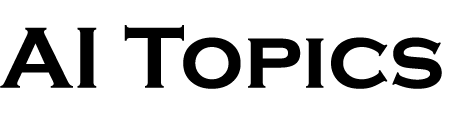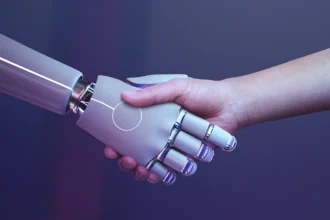Unlocking the Potential of AI: Are You Ready to Transform Your Development Skills?Artificial Intelligence (AI) is revolutionizing the tech industry, offering innovative tools and techniques that can enhance productivity, streamline workflows, and solve complex problems. But are you leveraging AI to its full potential in your development projects? If you’re a developer looking to stay ahead of the curve, this article is your ultimate guide. We will explore eight AI software tricks that can supercharge your development process, making you more efficient and effective. Let’s dive in!
1. Utilize AI-Powered Code Completion Tools
Why Use AI Code Completion?
AI-powered code completion tools, such as GitHub Copilot and TabNine, can significantly speed up your coding process by predicting and suggesting the next lines of code. These tools learn from vast amounts of code data and provide context-aware suggestions.
Benefits
- Increased Productivity: Faster code writing with fewer errors.
- Learning Aid: Helps in learning new languages and frameworks.
- Consistency: Maintains coding standards and style.
Popular Tools
| Tool | Description | Supported Languages |
|---|---|---|
| GitHub Copilot | An AI pair programmer powered by OpenAI Codex. | Python, JavaScript, TypeScript, etc. |
| TabNine | Uses deep learning to provide intelligent code completion. | Multiple languages |
| Kite | An AI-powered coding assistant for Python and JavaScript. | Python, JavaScript |
2. Implement AI-Based Testing Frameworks
Enhancing Testing with AI
AI-based testing frameworks can automate and optimize the testing process, ensuring more robust and reliable software. Tools like Testim and Applitools Eyes use AI to identify changes and anomalies in UI, making regression testing more efficient.
Advantages
- Automation: Reduces manual testing effort.
- Accuracy: Identifies issues with high precision.
- Speed: Accelerates the testing cycle.
Recommended Tools
| Tool | Key Feature | Use Case |
|---|---|---|
| Testim | AI-driven test automation that adapts to code changes. | Functional testing |
| Applitools Eyes | Visual AI testing for detecting UI changes and anomalies. | Visual regression testing |
| Functionize | AI-powered functional testing platform. | End-to-end testing |
3. Leverage AI for Bug Detection and Fixes
Smarter Debugging with AI
AI can assist in identifying, predicting, and even fixing bugs. Tools like DeepCode and Snyk use machine learning to analyze code and suggest fixes for potential vulnerabilities and errors.
Benefits
- Efficiency: Faster identification of issues.
- Security: Early detection of vulnerabilities.
- Quality: Improved code quality and maintainability.
Notable Tools
| Tool | Specialty | Supported Platforms |
|---|---|---|
| DeepCode | AI-powered code review and bug detection. | GitHub, Bitbucket, GitLab |
| Snyk | AI-driven security platform for finding vulnerabilities. | Various platforms |
| CodeGuru | Amazon’s AI tool for code reviews and performance recommendations. | AWS |
4. AI-Driven Project Management Tools
Optimize Project Management
AI can streamline project management tasks, from planning to execution. Tools like Asana and Monday.com integrate AI to predict project timelines, allocate resources efficiently, and track progress.
Advantages
- Predictive Analysis: Forecast project timelines and potential delays.
- Resource Management: Optimize resource allocation.
- Tracking: Monitor progress in real-time.
Top Tools
| Tool | Key Feature | Best For |
|---|---|---|
| Asana | AI-based workload management and task automation. | Task management |
| Monday.com | AI-driven project timelines and resource planning. | Team collaboration |
| Wrike | AI-powered risk detection and workflow automation. | Project tracking |
5. Enhance Data Analysis with AI
AI-Powered Data Insights
AI can process and analyze large datasets quickly, providing insights that might be missed by traditional methods. Tools like DataRobot and H2O.ai offer automated machine learning (AutoML) to simplify data analysis.
Benefits
- Speed: Rapid data processing.
- Accuracy: High precision in data insights.
- Scalability: Handle large datasets with ease.
Leading Tools
| Tool | Key Feature | Application Area |
|---|---|---|
| DataRobot | Automated machine learning platform. | Predictive analytics |
| H2O.ai | Open-source AI platform for data analysis. | Data science projects |
| RapidMiner | Data science platform for analytics workflows. | Data mining and analysis |
6. Use AI for Natural Language Processing (NLP)
NLP for Developers
Natural Language Processing (NLP) can be a game-changer in understanding and processing human language data. AI tools like SpaCy and NLTK can help developers build applications that can interpret, analyze, and generate human language.
Advantages
- Automation: Automate text analysis tasks.
- Sentiment Analysis: Understand user sentiment from text data.
- Language Translation: Build multilingual applications.
Popular NLP Tools
| Tool | Description | Use Case |
|---|---|---|
| SpaCy | Industrial-strength NLP library for Python. | Text processing |
| NLTK | Comprehensive library for working with human language data. | Linguistic education and research |
| GPT-3 | Advanced language model by OpenAI for generating text. | Text generation and completion |
7. AI for Image Recognition and Processing
Image Processing with AI
AI tools can enhance image recognition and processing tasks, making it easier to work with visual data. Tools like OpenCV and TensorFlow offer robust solutions for image classification, object detection, and more.
Benefits
- Efficiency: Automate image-related tasks.
- Accuracy: High precision in image recognition.
- Versatility: Wide range of applications from security to healthcare.
Key Tools
| Tool | Description | Application Area |
|---|---|---|
| OpenCV | Open-source computer vision and machine learning software. | Image processing |
| TensorFlow | End-to-end open-source platform for machine learning. | Deep learning models |
| PyTorch | Deep learning framework for computer vision tasks. | Neural networks |
8. AI for Personalizing User Experience
Personalized UX with AI
AI can be used to create personalized user experiences by analyzing user behavior and preferences. Tools like Dynamic Yield and Segment can help tailor content and recommendations to individual users.
Advantages
- Engagement: Increased user engagement through personalization.
- Retention: Higher retention rates with customized experiences.
- Conversion: Improved conversion rates with targeted content.
Leading Tools
| Tool | Key Feature | Use Case |
|---|---|---|
| Dynamic Yield | Personalization platform for individual user experiences. | E-commerce |
| Segment | Customer data platform to personalize user journeys. | Marketing and analytics |
| Optimizely | AI-driven experimentation platform for UX optimization. | A/B testing and personalization |
FAQs
What are AI-powered code completion tools?
AI-powered code completion tools assist developers by predicting and suggesting code snippets, reducing coding time and errors.
How does AI improve software testing?
AI enhances software testing by automating test cases, identifying bugs and vulnerabilities with high accuracy, and speeding up the testing process.
Can AI detect and fix bugs in code?
Yes, AI tools like DeepCode and Snyk can analyze code to detect bugs and suggest fixes, improving code quality and security.
How can AI be used in project management?
AI optimizes project management by predicting timelines, managing resources, and tracking project progress with tools like Asana and Monday.com.
What are the benefits of using AI for data analysis?
AI provides rapid, accurate, and scalable data analysis, offering deeper insights and predictive analytics capabilities.
How is NLP useful for developers?
NLP helps developers build applications that can process and understand human language, enabling features like sentiment analysis and language translation.
What are some popular AI tools for image recognition?
Popular AI tools for image recognition include OpenCV, TensorFlow, and PyTorch, which offer solutions for tasks like image classification and object detection.
How does AI personalize user experiences?
AI personalizes user experiences by analyzing user behavior and preferences, allowing for tailored content and recommendations with tools like Dynamic Yield and Segment.
READ MORE : 8 Facts About AI Software You Need
Closing Note
Thank you for exploring these AI software tricks for developers with us. We hope you found this comprehensive guide helpful in enhancing your development skills. Stay ahead of the curve by integrating AI into your projects and enjoy the benefits of increased productivity, accuracy, and innovation. Don’t forget to join ArtificialIntelligenceTopics.com through our social media channels, push notifications, and newsletters to get instant updates on the latest in AI. Happy coding.