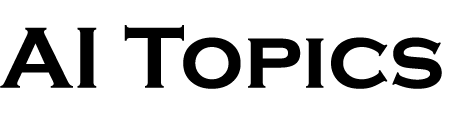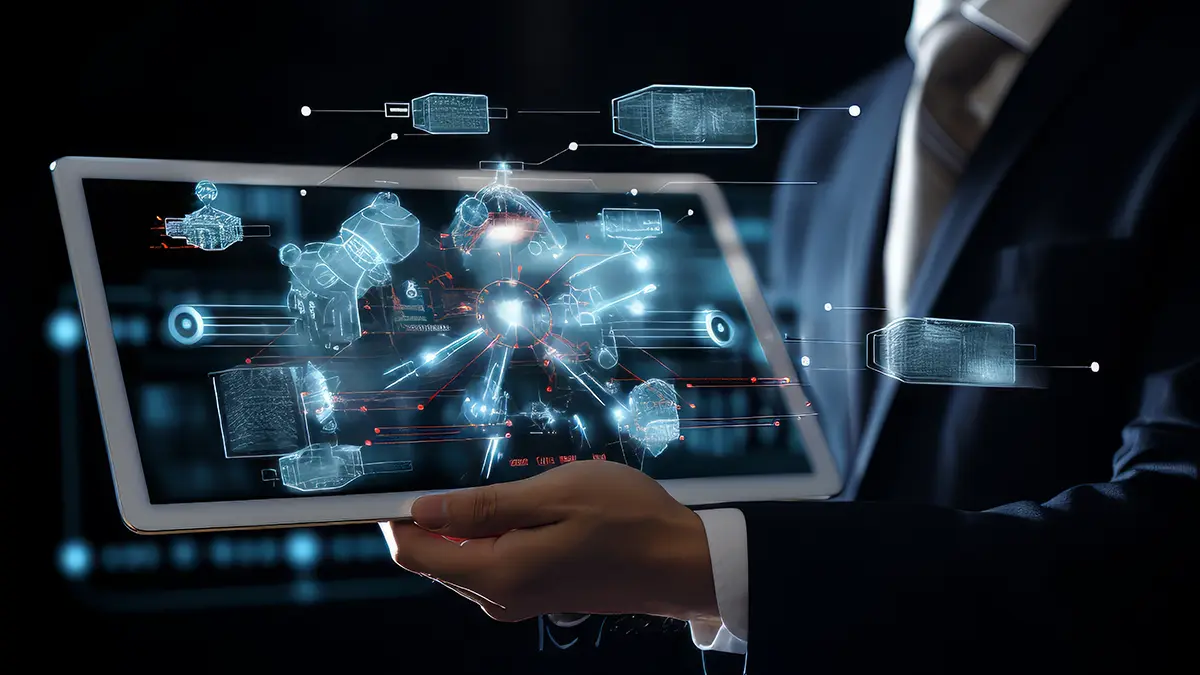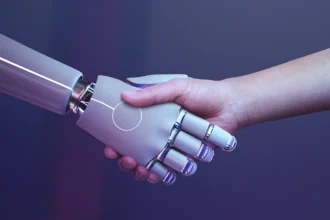Are you looking for ways to make your daily tasks more efficient? Do you feel overwhelmed with the number of things to do each day, but you’re unsure where to start when it comes to automating and simplifying these tasks? Well, the good news is that artificial intelligence (AI) is here to help! Whether you’re a student, professional, or business owner, AI tools can save you valuable time and effort. In this article, we’ll dive into 8 powerful AI tools that can revolutionize the way you work and enhance your productivity.
These tools cater to a wide range of needs—from content creation and data analysis to communication and design. By integrating these AI-powered solutions into your daily routine, you’ll not only simplify tasks but also elevate your efficiency. Let’s dive into the world of AI and discover how these tools can help you streamline your workflow!
Table of Contents
- 1. Grammarly: Your Personal Writing Assistant
- 2. Zapier: Automate Your Workflow
- 3. ChatGPT: Your AI-Powered Assistant
- 4. Canva: Simplify Design with AI
- 5. Copy.ai: Effortless Content Creation
- 6. Otter.ai: Transform Your Voice into Text
- 7. Jasper: AI for Marketing and Copywriting
- 8. Trello + Butler: Smarter Task Management
- FAQs About AI Tools for Task Automation
- Conclusion: Get Started with AI to Simplify Your Life!
1. Grammarly: Your Personal Writing Assistant
Grammarly is one of the most popular AI tools for anyone who needs to write, from students to professionals. This tool uses AI to analyze your writing and suggests improvements in grammar, spelling, punctuation, and style. Whether you’re drafting emails, writing blog posts, or working on reports, Grammarly helps ensure your text is clear, concise, and error-free.
Key Features:
- Grammar and spelling check
- Tone detection
- Plagiarism detection (Premium feature)
- Writing style improvement suggestions
- Browser integration (Chrome, Firefox, etc.)
Why Choose Grammarly?
Grammarly’s AI-driven corrections make your writing more professional, improving readability and accuracy. It’s an essential tool for anyone who wants to write effortlessly without constantly checking for mistakes.
2. Zapier: Automate Your Workflow
Do you often find yourself repeating the same tasks over and over? Zapier is here to help. This AI tool connects your favorite apps and automates repetitive tasks without requiring you to code. For example, you can automate social media posting, email marketing, or even syncing data between your CRM and project management tools.
Key Features:
- App integrations with 5,000+ apps (Google Sheets, Slack, Trello, etc.)
- Automates workflows between apps (called Zaps)
- Customizable automation workflows
- Real-time notifications for completed tasks
Why Choose Zapier?
Zapier takes care of the mundane tasks so you can focus on the work that matters. It’s perfect for entrepreneurs, marketers, and anyone looking to streamline their digital operations.
3. ChatGPT: Your AI-Powered Assistant
When you need a quick answer, an idea for content, or even just someone (or something) to brainstorm with, ChatGPT is your go-to tool. Powered by OpenAI, ChatGPT is a conversational AI that can generate text, help with problem-solving, or even code.
Key Features:
- Conversational AI
- Text generation (articles, blogs, emails, etc.)
- Coding assistance and bug fixes
- Can serve as a virtual assistant for scheduling and reminders
Why Choose ChatGPT?
ChatGPT makes it easier to create content, solve complex problems, and get instant assistance for your daily tasks. Whether you need help drafting emails, learning new skills, or simply have a question, ChatGPT has you covered.
4. Canva: Simplify Design with AI
Canva is an intuitive design tool powered by AI that allows you to create stunning visuals, including social media posts, presentations, and even website graphics. With pre-made templates and smart suggestions, it simplifies graphic design for everyone—no prior design experience required.
Key Features:
- AI-generated design suggestions
- Drag-and-drop interface
- Pre-designed templates for social media, presentations, and more
- Stock photos, videos, and illustrations available
- Real-time collaboration feature for teams
Why Choose Canva?
Whether you’re an entrepreneur, marketer, or student, Canva allows you to create professional-looking designs quickly and easily, freeing up your time for more important tasks.
5. Copy.ai: Effortless Content Creation
When it comes to creating content for blogs, social media, or marketing campaigns, Copy.ai can save you time and effort. This AI tool generates creative and engaging copy based on your input, whether you’re writing product descriptions, email sequences, or social media posts.
Key Features:
- AI-driven copywriting for various formats (social media, blogs, emails)
- Templates for marketing copy, product descriptions, etc.
- Customizable output based on user needs
- Tone and style customization
Why Choose Copy.ai?
If you’re a content creator, marketer, or business owner looking to scale up your writing tasks without sacrificing quality, Copy.ai can help you generate high-quality content in a fraction of the time.
6. Otter.ai: Transform Your Voice into Text
Otter.ai is a transcription tool powered by AI that converts your speech into written text with high accuracy. Whether you’re in a meeting, lecture, or podcasting, Otter.ai makes it easy to capture and transcribe conversations instantly.
Key Features:
- Real-time transcription
- Speaker identification
- Ability to highlight, comment, and edit transcripts
- Supports multiple languages
Why Choose Otter.ai?
Otter.ai helps you save time by instantly transcribing important conversations, meetings, and notes, allowing you to focus on the content rather than the manual task of writing everything down.
7. Jasper: AI for Marketing and Copywriting
For marketers and businesses, Jasper is an AI tool designed to assist with content creation, copywriting, and marketing automation. Jasper excels in generating blog posts, social media content, and even sales pages, making it an invaluable tool for online marketers.
Key Features:
- AI-powered content generation
- SEO optimization and keyword recommendations
- Tone and style customization
- Text-to-image feature for content creation
Why Choose Jasper?
If you’re working in digital marketing or need a tool that can handle large volumes of copywriting, Jasper simplifies the process while ensuring high-quality output every time.
8. Trello + Butler: Smarter Task Management
When it comes to project management and task tracking, Trello combined with Butler (an AI automation tool) makes task organization smarter and more efficient. You can automate recurring tasks, assign deadlines, and set up custom workflows without having to manually adjust everything.
Key Features:
- Task boards for easy organization
- Butler automation for tasks and workflows
- Integration with apps like Slack, Google Drive, and Dropbox
- Customizable labels, cards, and checklists
Why Choose Trello + Butler?
This tool is perfect for teams or individuals who need help keeping projects on track. With Trello’s intuitive board system and Butler’s automation, managing your tasks has never been easier.
FAQs
How do AI tools help simplify tasks?
AI tools simplify tasks by automating repetitive activities, providing intelligent suggestions, and enhancing efficiency in various workflows like content creation, data analysis, and communication.
Do I need coding skills to use AI tools?
No, most AI tools on the market are designed to be user-friendly and require no technical or coding skills. They often come with simple interfaces that anyone can navigate.
Are AI tools cost-effective for individuals and businesses?
Yes, many AI tools offer free versions with essential features, and paid plans are often available for users who need more advanced functionalities. The investment in AI tools can save time, reduce labor costs, and boost overall productivity.
Can AI tools be integrated with other apps?
Absolutely! Many AI tools offer integrations with popular applications, such as Google Sheets, Slack, and Trello, allowing you to streamline your workflow across platforms.
READ MORE : 8 Powerful AI Tools for Creative
Conclusion
There you have it—eight AI tools that can help simplify your tasks and enhance productivity. Whether you’re automating workflows, improving your writing, or simplifying your design tasks, AI has the potential to revolutionize your approach to daily activities.
If you’re ready to take your productivity to the next level, it’s time to embrace the power of AI. Start exploring these tools and watch how they can transform your routine.
Thank you for reading! If you found this article helpful, don’t forget to join us for more AI-related content by subscribing to our newsletter or following us on social media for instant updates on the latest AI trends, tools, and resources. Let’s continue learning and growing together at Artificial Intelligence Topics.