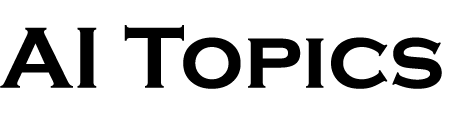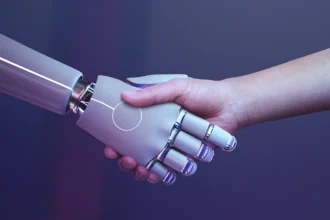Are you tired of wasting hours on repetitive tasks? Do you want to streamline your work processes and maximize productivity? In today’s fast-paced world, staying ahead means working smarter, not harder. Artificial Intelligence (AI) has become a game-changer for people looking to enhance productivity and optimize their workflows.
Whether you’re a student, a professional, or an entrepreneur, AI-powered tools are your new best friends. They can help you automate mundane tasks, generate insights, and enhance creativity, leaving you with more time to focus on high-priority projects.
This article will introduce you to 8 AI tools that can significantly boost your productivity. From automating your schedule to generating content ideas, these tools will help you tackle your to-do list more efficiently. Keep reading to discover the best AI tools that will take your productivity to the next level!
1. ChatGPT: The Ultimate AI Assistant for Text Generation and Support
Overview:
ChatGPT, powered by OpenAI, has become one of the most popular AI tools for content creation, customer support, and communication. By leveraging natural language processing, ChatGPT can assist with a wide range of tasks, such as drafting emails, generating ideas, answering questions, and even tutoring you in subjects of your choice.
Key Features:
- Content Creation: Write blog posts, articles, essays, and social media posts in minutes.
- Customer Support: Automate chatbots for immediate customer inquiries.
- Language Translation: Break language barriers with accurate translations.
- Productivity Assistant: Create outlines, drafts, and summaries in a flash.
How It Boosts Productivity:
- ChatGPT can drastically reduce the time spent on writing tasks and responding to repetitive questions. By using ChatGPT for content creation, you can generate high-quality content faster and maintain consistency across various platforms.
SEO Tip: Using ChatGPT for generating content ensures that the writing remains fresh and optimized for search engines. By feeding it with SEO guidelines, you can produce content tailored to your target audience’s interests.
2. Grammarly: Enhance Your Writing with AI-Powered Editing
Overview:
Grammarly is an AI-based writing assistant that helps you improve your grammar, spelling, punctuation, and sentence structure. It goes beyond simple spell checkers, offering suggestions for improving clarity, engagement, and readability.
Key Features:
- Grammar and Punctuation Check: Instantly correct grammatical errors.
- Clarity and Style Improvements: Make your writing clearer and more concise.
- Tone Detector: Adjust the tone of your writing to suit the audience (formal, casual, friendly).
- Plagiarism Checker: Ensure your content is original and avoid copyright issues.
How It Boosts Productivity:
- Grammarly saves time by reducing the need for manual proofreading and editing. It ensures your content is error-free and polished, allowing you to focus on crafting better ideas and expanding your creative output.
SEO Tip: Grammarly helps you optimize your content for readability, an essential ranking factor for SEO. Clear, concise writing can engage your audience and reduce bounce rates.
3. Notion: Organize Your Thoughts and Workflows
Overview:
Notion is an all-in-one workspace that combines note-taking, task management, and database organization. Powered by AI, Notion can help you keep your projects, ideas, and documents organized in a seamless manner, allowing for efficient collaboration.
Key Features:
- Task Management: Create to-do lists, set reminders, and track progress.
- Notes and Documents: Keep all your notes, research, and ideas in one place.
- Templates: Access a wide variety of templates for different purposes (project management, personal planning, team collaboration).
- Collaboration: Share and collaborate on documents in real time.
How It Boosts Productivity:
- Notion helps you manage everything in one space, eliminating the need for multiple apps. Whether it’s brainstorming, planning, or organizing your day-to-day tasks, Notion streamlines the process and increases your efficiency.
SEO Tip: Notion can help you stay organized while creating SEO-friendly content. By organizing research, tracking keywords, and managing your editorial calendar, you can ensure your content is both structured and optimized.
4. Zapier: Automate Your Workflows and Integrate Apps
Overview:
Zapier is a powerful automation tool that connects your favorite apps and automates repetitive tasks. With Zapier, you can set up “Zaps” to trigger actions across different platforms, saving you from doing manual work.
Key Features:
- App Integration: Connect over 5,000 apps to streamline your workflows.
- Automate Tasks: Set up automation for tasks like sending emails, creating calendar events, or updating spreadsheets.
- No Coding Required: You don’t need any technical skills to use Zapier’s automation features.
How It Boosts Productivity:
- Zapier helps automate mundane tasks like updating spreadsheets, sending follow-up emails, or posting on social media. This saves valuable time and reduces human error, so you can focus on more important activities.
SEO Tip: With Zapier, you can automate SEO tasks, such as generating reports or sharing blog posts across multiple platforms. By connecting your content creation tools with analytics and social media, you create a streamlined system that boosts efficiency.
5. Trello: Visual Task Management with AI-Powered Suggestions
Overview:
Trello is a popular project management tool that uses visual boards to help you track tasks and collaborate with teams. Recently, AI features have been added to Trello, enhancing the platform’s productivity capabilities.
Key Features:
- Visual Boards: Organize tasks and projects using boards, lists, and cards.
- Automation: Use Trello’s Butler automation tool to trigger actions based on task completion.
- Collaboration: Assign tasks, share files, and comment on cards in real-time.
- AI-Powered Suggestions: Get task recommendations and workflow suggestions based on usage patterns.
How It Boosts Productivity:
- Trello’s visual interface and AI-powered suggestions help you stay on top of your tasks, making it easy to track progress and make adjustments when necessary. It also enhances team collaboration, ensuring everyone is aligned and productive.
SEO Tip: Trello can help you manage your content calendar, track keyword research, and assign tasks for blog posts or website updates. By keeping everything organized, you ensure smoother execution of your SEO strategy.
6. Otter.ai: Transcribe Meetings and Ideas with AI
Overview:
Otter.ai is an AI-powered transcription service that can automatically transcribe meetings, interviews, or any spoken content into text. It uses advanced speech recognition technology to provide accurate transcriptions in real time.
Key Features:
- Real-Time Transcription: Automatically transcribe meetings or conversations in real-time.
- Speaker Identification: Identify different speakers for accurate transcripts.
- Collaboration: Share and collaborate on transcriptions with your team.
- Searchable Transcripts: Easily find key points and takeaways from your meetings.
How It Boosts Productivity:
- Otter.ai saves you the time of manually taking notes during meetings and brainstorming sessions. By having accurate transcripts, you can quickly review and extract key insights, ensuring you never miss important information.
SEO Tip: Use Otter.ai to transcribe podcasts, webinars, or videos for content creation. These transcripts can then be repurposed for blog posts or SEO-friendly content that targets long-tail keywords.
7. Frase: AI-Powered Content Research and Writing Assistant
Overview:
Frase is an AI-powered content research and writing assistant designed to help you create optimized, data-driven content faster. By using Frase, you can perform keyword research, content analysis, and even generate articles based on your topic.
Key Features:
- Content Research: Discover high-ranking keywords and related questions.
- AI Writing Assistant: Generate outlines, drafts, and full articles based on inputted keywords.
- SEO Recommendations: Get SEO optimization tips to improve the ranking of your content.
- Competitor Analysis: Analyze your competitors’ content strategies for better results.
How It Boosts Productivity:
- Frase streamlines the content creation process by automating research and writing. By eliminating the guesswork, it allows you to create content that resonates with your audience and is optimized for search engines.
SEO Tip: Use Frase’s SEO recommendations to target high-volume keywords and optimize your articles for search rankings, ensuring your content drives traffic.
8. Miro: Collaborative Whiteboarding for Remote Teams
Overview:
Miro is an online collaborative whiteboard platform that allows teams to brainstorm, plan, and visualize ideas together, regardless of location. It uses AI-powered templates and tools to facilitate the creative process.
Key Features:
- Virtual Whiteboard: Collaborate with teams in real-time on a digital canvas.
- Templates: Use AI-powered templates for project management, brainstorming, and strategy planning.
- Integrations: Sync with tools like Slack, Trello, and Google Drive for seamless workflow integration.
- Sticky Notes and Comments: Add ideas, notes, and feedback directly on the board.
How It Boosts Productivity:
- Miro is perfect for teams working remotely or on creative projects. The ability to visualize ideas and collaborate in real-time boosts productivity by keeping teams aligned and reducing misunderstandings.
SEO Tip: Miro can help with content planning and brainstorming SEO strategies. Visualizing your ideas and strategies ensures that everyone is on the same page and working towards the same goal.
Frequently Asked Questions (FAQs)
How can AI tools help me increase productivity?
AI tools can automate repetitive tasks, streamline workflows, assist with content creation, improve communication, and provide data-driven insights, all of which contribute to boosting productivity.
Are these AI tools expensive?
While some AI tools offer free versions, the more advanced features typically come with a subscription. However, the time saved and the productivity gained often outweigh the costs.
Can I use multiple AI tools at once?
Yes, many AI tools integrate with each other, allowing you to automate workflows and use them simultaneously for maximum productivity.
How can I improve my SEO with AI tools?
AI tools like Frase, Grammarly, and Zapier help optimize content for search engines by suggesting keywords, improving readability, and automating SEO tasks.
READ MORE : 8 AI Software Tricks for Developers
Closing Note
We hope this article on “8 AI Tools to Boost Your Productivity” has provided valuable insights into how AI can revolutionize your daily tasks. Embrace the power of artificial intelligence, and you’ll soon notice a significant increase in your productivity.
For more updates on AI tools, courses, jobs, internships, and apprenticeships, don’t forget to join ArtificialIntelligenceTopics.com on social media, subscribe to our push notifications, or sign up for our newsletter to receive instant updates on the latest trends and resources.